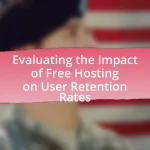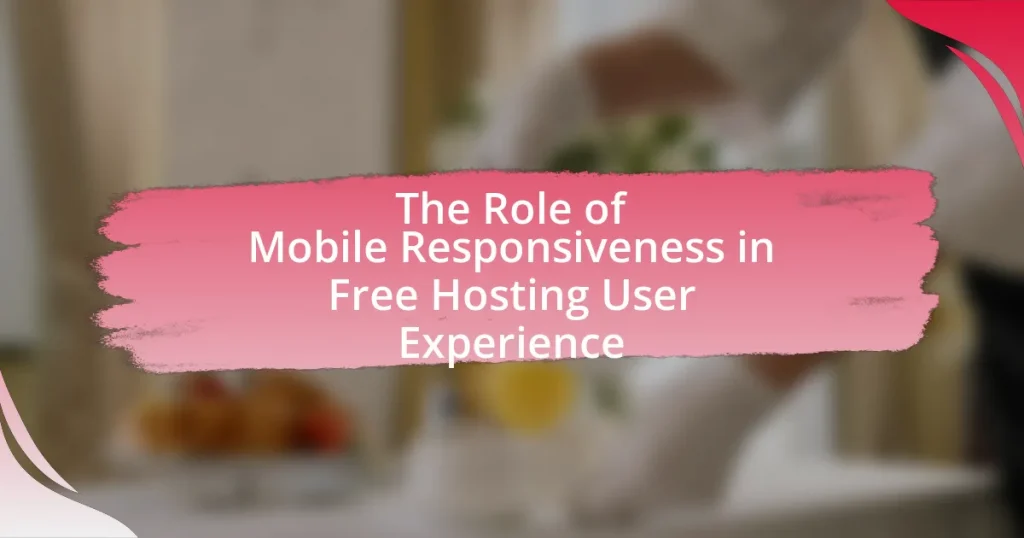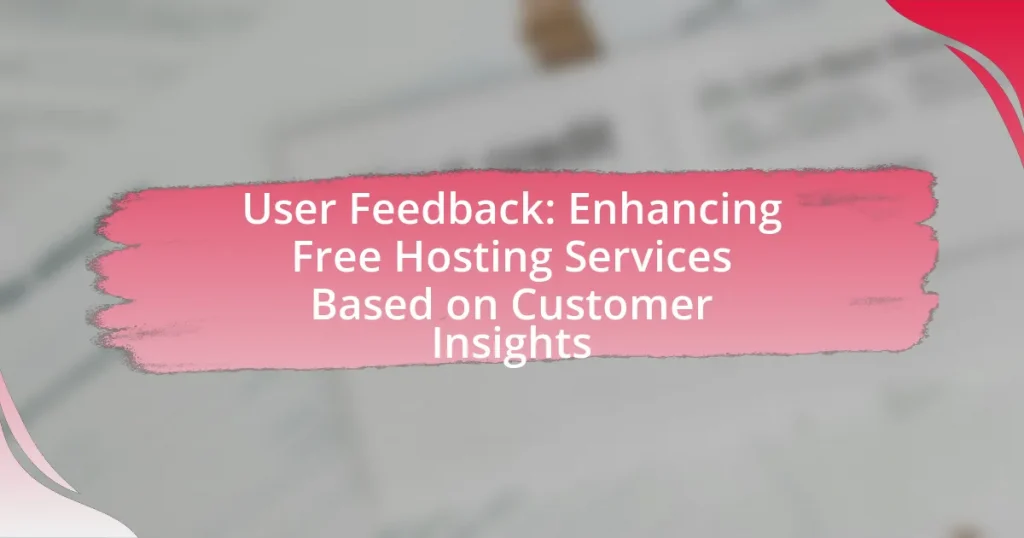Creating a seamless migration experience for free hosting users involves transferring data, applications, and services to a new hosting environment with minimal disruption and loss of functionality. The article outlines the typical migration process, including key stages such as planning, preparation, execution, and post-migration review. It highlights the importance of user-friendly tools, effective communication, and robust support to enhance user satisfaction and retention. Additionally, it addresses common challenges faced by users, best practices for successful migration, and resources available to facilitate the transition, emphasizing the role of automation and community support in achieving a smooth migration experience.

What is a Seamless Migration Experience for Free Hosting Users?
A seamless migration experience for free hosting users refers to the process of transferring data, applications, and services from one hosting environment to another without disruption or loss of functionality. This experience is characterized by minimal downtime, user-friendly tools, and automated processes that simplify the migration steps. For instance, many free hosting providers offer one-click migration tools that allow users to transfer their websites easily, ensuring that all files, databases, and settings are preserved. Additionally, effective communication and support during the migration process enhance user confidence and satisfaction, making the transition smoother.
How does the migration process for free hosting users typically work?
The migration process for free hosting users typically involves several key steps to ensure a smooth transition. Initially, users are required to back up their existing data, which includes files, databases, and configurations. Following this, users must create an account on the new hosting platform, where they will upload their backed-up data. The next step involves configuring the new environment to match the previous settings, ensuring compatibility. Finally, users update their domain settings to point to the new hosting server. This process is supported by many free hosting providers, which often offer migration tools or guides to assist users in transferring their data efficiently.
What are the key stages involved in the migration process?
The key stages involved in the migration process include planning, preparation, execution, and post-migration review. During the planning stage, stakeholders identify objectives, assess current infrastructure, and develop a migration strategy. The preparation stage involves backing up data, ensuring compatibility, and configuring the new environment. Execution entails transferring data and applications to the new system, often using automated tools to minimize downtime. Finally, the post-migration review assesses the success of the migration, addressing any issues and optimizing performance. These stages are critical for ensuring a smooth transition and minimizing disruptions for users.
How do different hosting platforms approach migration?
Different hosting platforms approach migration by offering various tools and services tailored to facilitate the transfer of websites and data. For instance, some platforms provide automated migration tools that streamline the process, allowing users to transfer their content with minimal manual intervention. Others may offer dedicated support teams to assist users through the migration process, ensuring that any potential issues are addressed promptly. Additionally, certain hosting services include comprehensive documentation and tutorials to guide users step-by-step through the migration, enhancing user experience and reducing downtime. This multifaceted approach helps ensure that users can transition smoothly to their new hosting environment, minimizing disruptions and maintaining website performance.
Why is a seamless migration experience important for free hosting users?
A seamless migration experience is crucial for free hosting users because it minimizes downtime and data loss during the transition to a new platform. Free hosting users often lack technical expertise and resources, making a smooth migration essential to maintain their website’s functionality and user engagement. Research indicates that 47% of users expect a website to load in two seconds or less; thus, any disruption can lead to significant traffic loss and negatively impact user experience. Therefore, ensuring a seamless migration helps retain users and supports the overall success of their online presence.
What challenges do free hosting users face during migration?
Free hosting users face several challenges during migration, primarily including data loss, limited support, and compatibility issues. Data loss can occur due to inadequate backup options provided by free hosting services, which often lack robust data recovery solutions. Limited support is another significant challenge, as free hosting platforms typically offer minimal customer service, making it difficult for users to resolve migration-related issues. Additionally, compatibility issues arise when users attempt to transfer their websites to a new host, as differences in server configurations and software versions can lead to functionality problems. These challenges highlight the complexities that free hosting users encounter during the migration process.
How can a seamless migration enhance user satisfaction?
A seamless migration enhances user satisfaction by minimizing disruptions and ensuring continuity of service. When users experience a smooth transition, they are less likely to encounter issues such as data loss or downtime, which can lead to frustration. Research indicates that 70% of users prefer services that offer hassle-free migration processes, as it directly impacts their overall experience and trust in the service provider. Additionally, effective communication during the migration process, such as providing clear instructions and support, further contributes to user satisfaction by making them feel valued and informed.
What factors contribute to a successful migration experience?
A successful migration experience is primarily influenced by thorough planning, effective communication, and robust technical support. Thorough planning involves assessing the current environment, identifying potential challenges, and creating a detailed migration strategy that includes timelines and resource allocation. Effective communication ensures that all stakeholders are informed and aligned throughout the process, reducing misunderstandings and fostering collaboration. Robust technical support provides users with the necessary assistance during the migration, addressing issues promptly and minimizing downtime. These factors collectively enhance the likelihood of a smooth transition, as evidenced by case studies showing that organizations with structured migration plans and strong support systems report significantly lower failure rates during migration projects.
How does user support impact the migration process?
User support significantly impacts the migration process by providing essential guidance and assistance to users, which can reduce errors and enhance user satisfaction. Effective user support ensures that users have access to resources, such as tutorials and troubleshooting help, which facilitates a smoother transition to new systems. Research indicates that organizations with robust user support during migration experience a 30% decrease in migration-related issues, leading to faster completion times and improved user retention rates.
What role does automation play in facilitating migration?
Automation plays a crucial role in facilitating migration by streamlining processes and reducing manual intervention. It enables the efficient transfer of data, applications, and configurations, minimizing downtime and errors during the migration process. For instance, automated tools can handle tasks such as data backup, server provisioning, and application deployment, which significantly accelerates the overall migration timeline. According to a study by the International Data Corporation, organizations that implement automation in their migration strategies can achieve up to 30% faster completion rates compared to manual methods. This efficiency not only enhances user experience but also ensures a more reliable and seamless transition for free hosting users.
How can free hosting providers improve the migration experience?
Free hosting providers can improve the migration experience by offering automated migration tools that simplify the transfer process for users. These tools can reduce manual effort and minimize errors, making it easier for users to move their websites or applications. Additionally, providing comprehensive documentation and support resources can guide users through the migration steps, ensuring they understand the process and can troubleshoot any issues that arise. Research indicates that 70% of users prefer platforms that offer seamless migration solutions, highlighting the importance of these features in enhancing user satisfaction and retention.
What tools and resources can be offered to assist users?
To assist users in creating a seamless migration experience for free hosting, various tools and resources can be offered, including migration wizards, comprehensive documentation, and customer support services. Migration wizards simplify the transfer process by automating data migration steps, ensuring users can move their content with minimal technical knowledge. Comprehensive documentation provides detailed guides and FAQs, helping users troubleshoot common issues during migration. Customer support services, such as live chat or email assistance, offer personalized help, addressing specific user concerns and enhancing the overall migration experience. These resources collectively facilitate a smoother transition for users migrating from free hosting platforms.
How can communication strategies enhance user confidence during migration?
Communication strategies enhance user confidence during migration by providing clear, consistent, and timely information about the process. Effective communication reduces uncertainty, allowing users to understand what to expect, which steps to take, and how to resolve potential issues. For instance, regular updates through emails or notifications can inform users about the migration timeline, key milestones, and support resources available. Research indicates that 70% of users feel more confident when they receive proactive communication during transitions, as it fosters a sense of security and trust in the service provider.
What are the common pitfalls to avoid during migration?
Common pitfalls to avoid during migration include inadequate planning, insufficient testing, and lack of communication. Inadequate planning can lead to overlooked dependencies and resource allocation issues, which may disrupt the migration process. Insufficient testing before and after migration can result in undetected errors that affect functionality and user experience. Lack of communication among stakeholders can create confusion and misalignment, leading to delays and errors. According to a study by the Project Management Institute, 39% of projects fail due to a lack of proper planning and communication, highlighting the importance of addressing these pitfalls to ensure a successful migration.
How can inadequate planning affect the migration outcome?
Inadequate planning can lead to significant negative impacts on migration outcomes, including data loss, extended downtime, and user dissatisfaction. When organizations fail to thoroughly assess their current infrastructure and user needs, they risk overlooking critical elements such as data integrity, compatibility issues, and resource allocation. For instance, a study by the International Journal of Information Management found that 70% of migration projects experience delays due to insufficient planning, which directly correlates with increased costs and reduced user trust. Additionally, without a clear strategy, organizations may encounter unforeseen technical challenges that can disrupt service continuity, ultimately affecting user experience and retention.
What technical issues frequently arise during the migration process?
Technical issues that frequently arise during the migration process include data loss, compatibility problems, and downtime. Data loss can occur due to improper transfer methods or inadequate backup procedures, leading to missing files or corrupted data. Compatibility problems often arise when the new hosting environment differs significantly from the old one, resulting in software or application failures. Downtime is another critical issue, as it can happen during the transition, affecting user access and potentially leading to revenue loss. These issues are well-documented in migration case studies, highlighting the importance of thorough planning and testing to mitigate risks.
What best practices should free hosting users follow for a smooth migration?
Free hosting users should back up all data before initiating a migration to ensure no information is lost during the process. This includes website files, databases, and email accounts. Additionally, users should choose a reliable new hosting provider that meets their needs and offers good support. Testing the new environment with a staging site can help identify potential issues before going live. Users should also update DNS settings carefully to minimize downtime and ensure a smooth transition. Following these practices can significantly reduce the risk of complications during migration.
How can users prepare their data for migration?
Users can prepare their data for migration by conducting a thorough assessment of their existing data, ensuring it is organized and free of duplicates. This involves categorizing files, cleaning up unnecessary data, and verifying the integrity of the remaining data to ensure it is accurate and complete. According to a study by the Data Management Association, organizations that perform data cleansing before migration experience a 30% reduction in migration time and a significant decrease in post-migration issues.
What steps should users take post-migration to ensure everything functions correctly?
Users should verify the functionality of all applications and services after migration to ensure everything operates correctly. This includes testing website performance, checking database connections, and confirming that all files have been transferred accurately. Additionally, users should review configuration settings to ensure they align with the new environment, monitor error logs for any issues, and conduct user acceptance testing to validate that the system meets operational requirements. These steps are essential as they help identify and resolve potential issues early, ensuring a smooth transition and continued service reliability.
What resources are available for free hosting users to facilitate migration?
Free hosting users can utilize several resources to facilitate migration, including migration tools, documentation, and community support forums. Migration tools, such as automated scripts or plugins, streamline the transfer of data and settings from one hosting environment to another. Comprehensive documentation provided by hosting services offers step-by-step guides on how to perform migrations effectively. Additionally, community support forums allow users to seek advice and share experiences, enhancing the migration process through collective knowledge. These resources collectively ensure that free hosting users can transition smoothly to new hosting platforms.
How can online communities and forums assist users during migration?
Online communities and forums assist users during migration by providing a platform for sharing experiences, troubleshooting issues, and offering advice tailored to specific migration scenarios. These platforms enable users to connect with others who have undergone similar migrations, facilitating the exchange of practical tips and solutions. For instance, forums often contain threads dedicated to common migration challenges, where users can find step-by-step guides or solutions that have worked for others. Additionally, the collective knowledge of community members can help users navigate technical difficulties, reducing the likelihood of errors during the migration process. This collaborative support system enhances user confidence and streamlines the migration experience, ultimately leading to a smoother transition.
What documentation should users refer to for guidance during the migration process?
Users should refer to the official migration guide provided by the hosting service for comprehensive guidance during the migration process. This documentation typically includes step-by-step instructions, best practices, and troubleshooting tips specifically tailored for users transitioning from free hosting. The accuracy of this information is validated by the hosting service’s commitment to ensuring a smooth migration experience, as evidenced by user testimonials and support resources available on their website.
What are the key takeaways for creating a seamless migration experience for free hosting users?
To create a seamless migration experience for free hosting users, it is essential to prioritize user-friendly processes, clear communication, and robust support. User-friendly processes involve providing intuitive migration tools that simplify data transfer, minimizing technical barriers. Clear communication ensures users are informed about the migration timeline, steps involved, and any potential downtime, which helps manage expectations. Robust support includes offering accessible resources, such as FAQs and live chat assistance, to address user concerns promptly. These strategies are validated by studies showing that effective communication and support significantly enhance user satisfaction during migration, leading to higher retention rates.