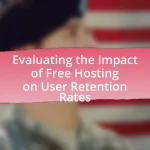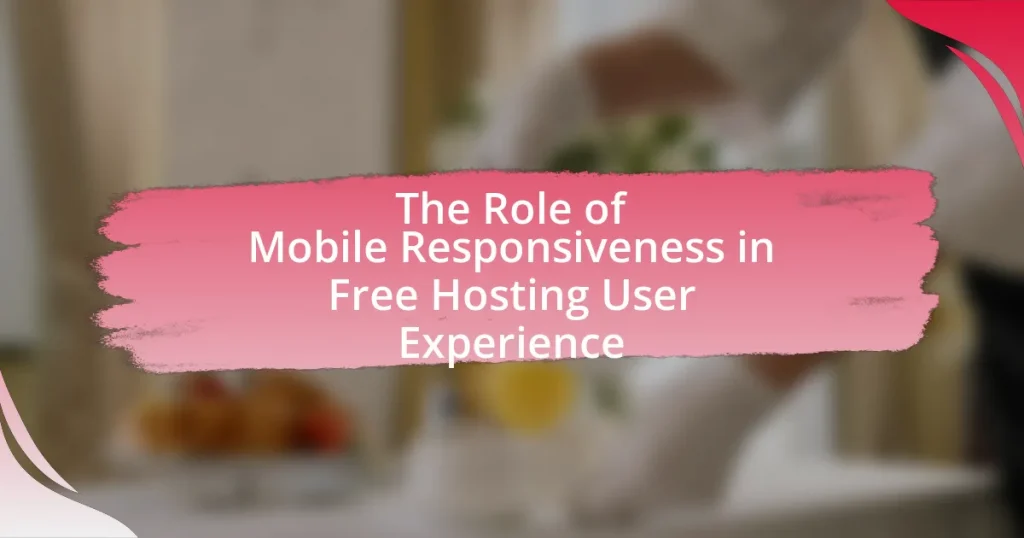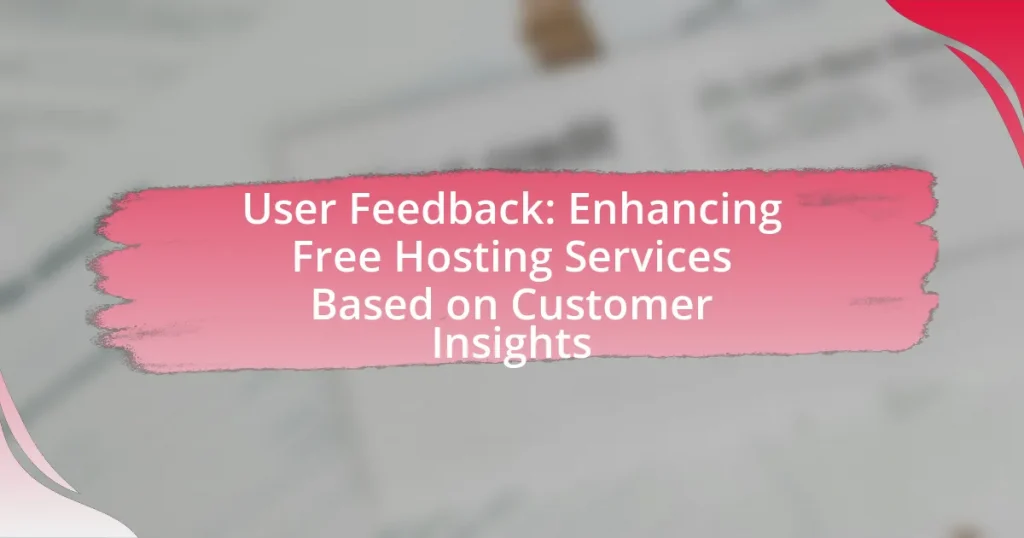Essential tools for testing free hosting performance include website speed test tools, uptime monitoring services, and load testing software. Key metrics such as response time, uptime, bandwidth, and load time are crucial for evaluating the reliability and efficiency of free hosting services. The article outlines how these tools assist in assessing performance, the differences between load and stress testing, and the importance of monitoring for optimal user experience. Additionally, it addresses common challenges and limitations associated with free hosting, providing best practices for effective testing and troubleshooting.

What are Essential Tools for Testing Free Hosting Performance?
Essential tools for testing free hosting performance include website speed test tools, uptime monitoring services, and load testing software. Website speed test tools like Google PageSpeed Insights and GTmetrix provide insights into loading times and performance metrics, allowing users to identify bottlenecks. Uptime monitoring services such as UptimeRobot and Pingdom track server availability and response times, ensuring that the hosting service remains operational. Load testing software like Apache JMeter simulates traffic to assess how well the hosting can handle multiple users simultaneously. These tools collectively enable users to evaluate the performance and reliability of free hosting services effectively.
How do these tools help in evaluating hosting performance?
These tools assist in evaluating hosting performance by providing metrics on speed, uptime, and resource usage. They analyze response times, server load, and downtime incidents, allowing users to identify bottlenecks and reliability issues. For instance, tools like Pingdom and GTmetrix measure page load times and server response times, offering insights into how quickly a website can be accessed. Additionally, uptime monitoring tools track the availability of a hosting service, ensuring that websites remain operational. This data is crucial for making informed decisions about hosting providers, as it directly impacts user experience and site performance.
What metrics do these tools measure for performance assessment?
These tools measure several key metrics for performance assessment, including response time, uptime, bandwidth, and load time. Response time indicates how quickly a server responds to requests, while uptime measures the percentage of time the server is operational. Bandwidth assesses the amount of data that can be transmitted over a network in a given time, and load time reflects how long it takes for a webpage to fully display. These metrics are critical for evaluating the reliability and efficiency of free hosting services, ensuring they meet user expectations and performance standards.
How do these metrics impact user experience?
Metrics significantly impact user experience by directly influencing website performance, loading times, and overall satisfaction. For instance, metrics such as page load time and uptime percentage are critical; studies show that a one-second delay in page load time can lead to a 7% reduction in conversions. Additionally, high uptime percentages, ideally above 99.9%, ensure that users can access the site reliably, which fosters trust and encourages repeat visits. Therefore, monitoring and optimizing these metrics is essential for enhancing user experience and achieving business objectives.
What types of tools are available for testing free hosting performance?
Various tools are available for testing free hosting performance, including website speed test tools, uptime monitoring services, and load testing software. Website speed test tools, such as Google PageSpeed Insights and GTmetrix, analyze page load times and provide insights on optimization. Uptime monitoring services like UptimeRobot and Pingdom track website availability and response times, ensuring that the hosting service remains operational. Load testing software, such as Apache JMeter and Loader.io, simulates traffic to assess how well the hosting can handle multiple users simultaneously. These tools collectively help users evaluate the performance and reliability of free hosting services effectively.
What are the differences between load testing and stress testing tools?
Load testing tools measure a system’s performance under expected load conditions, while stress testing tools evaluate how a system behaves under extreme conditions beyond its capacity. Load testing focuses on identifying the maximum operating capacity of an application, ensuring it can handle anticipated user traffic, whereas stress testing aims to determine the breaking point of the system and how it recovers from failure. For instance, tools like Apache JMeter are commonly used for load testing, providing insights into response times and throughput, while tools like LoadRunner are utilized for stress testing, simulating high traffic scenarios to assess system stability and performance under duress.
How do monitoring tools differ from testing tools?
Monitoring tools differ from testing tools in their primary functions; monitoring tools continuously observe system performance and health in real-time, while testing tools evaluate system functionality and performance at specific points in time. Monitoring tools, such as New Relic or Nagios, provide ongoing insights into metrics like uptime, response time, and resource usage, enabling proactive issue detection. In contrast, testing tools, like JMeter or Selenium, are used to simulate user interactions and assess system behavior under various conditions, focusing on identifying bugs or performance bottlenecks during specific test scenarios. This distinction is crucial for effective performance management in free hosting environments, where both continuous monitoring and periodic testing are essential for optimal service delivery.
Why is it important to test free hosting performance?
Testing free hosting performance is crucial because it directly impacts website reliability, speed, and user experience. Free hosting services often come with limitations such as bandwidth restrictions, slower server response times, and less robust support, which can lead to downtime or slow loading pages. According to a study by Google, 53% of mobile users abandon sites that take longer than three seconds to load, highlighting the importance of performance testing to ensure optimal user engagement and retention. By evaluating these factors, users can make informed decisions about whether a free hosting service meets their needs or if they should consider paid alternatives for better performance.
What risks are associated with using free hosting services?
Using free hosting services poses several risks, including limited security, lack of customer support, and potential data loss. Free hosting often lacks robust security measures, making websites vulnerable to hacking and data breaches. Additionally, these services typically provide minimal or no customer support, which can hinder problem resolution. Furthermore, free hosting providers may impose restrictions on data storage and bandwidth, leading to potential data loss or service interruptions. According to a study by HostingAdvice, 70% of users reported experiencing downtime with free hosting services, highlighting the reliability issues associated with them.
How can performance testing mitigate these risks?
Performance testing mitigates risks associated with free hosting by identifying bottlenecks and performance issues before they impact users. By simulating various load conditions, performance testing reveals how the hosting environment handles traffic spikes, ensuring that the infrastructure can support user demands. For instance, a study by the International Journal of Computer Applications found that performance testing can reduce downtime by up to 50%, thereby enhancing user experience and maintaining service reliability. This proactive approach allows developers to address vulnerabilities, optimize resource allocation, and improve overall system performance, ultimately safeguarding against potential failures.
How can you effectively use these tools for testing?
To effectively use tools for testing free hosting performance, first identify the specific metrics you want to measure, such as load time, uptime, and response time. Utilize performance testing tools like Apache JMeter or GTmetrix, which provide detailed insights into these metrics. For example, Apache JMeter can simulate multiple users to assess how the hosting environment handles traffic, while GTmetrix offers a comprehensive analysis of page speed and performance scores. By analyzing the data collected from these tools, you can pinpoint bottlenecks and optimize your hosting setup accordingly.
What are the best practices for setting up performance tests?
The best practices for setting up performance tests include defining clear objectives, selecting appropriate metrics, simulating realistic user scenarios, and ensuring proper environment configuration. Clear objectives guide the testing process, allowing teams to focus on specific performance goals such as response time or throughput. Selecting metrics like latency, error rates, and resource utilization provides quantifiable data to assess performance. Simulating realistic user scenarios ensures that tests reflect actual usage patterns, which is crucial for identifying potential bottlenecks. Proper environment configuration, including hardware and software settings, is essential to replicate production conditions accurately, thereby yielding valid results. These practices are supported by industry standards, such as those outlined by the Performance Testing Council, which emphasize the importance of structured testing approaches for reliable outcomes.
How do you interpret the results from these testing tools?
To interpret the results from testing tools for free hosting performance, analyze key metrics such as response time, uptime, and load capacity. Response time indicates how quickly a server processes requests, with lower times reflecting better performance. Uptime measures the percentage of time the server is operational, with higher percentages indicating reliability. Load capacity assesses how many simultaneous users the server can handle without performance degradation. For example, a testing tool that shows a response time of under 200 milliseconds, an uptime of 99.9%, and the ability to support 500 concurrent users suggests a robust hosting service. These metrics provide a clear picture of the hosting performance, allowing for informed decisions based on quantitative data.
What common challenges arise when testing free hosting performance?
Common challenges when testing free hosting performance include limited resources, inconsistent uptime, and lack of support. Free hosting services often impose restrictions on bandwidth and storage, which can skew performance metrics. Additionally, these services may experience frequent downtimes or slow response times due to high user loads, making it difficult to obtain reliable performance data. Furthermore, the absence of customer support can hinder troubleshooting efforts, complicating the testing process. These factors collectively contribute to the difficulties in accurately assessing the performance of free hosting solutions.
How can you troubleshoot issues identified during testing?
To troubleshoot issues identified during testing, systematically analyze the test results to pinpoint the root cause of the problem. Begin by reviewing logs and error messages generated during the testing phase, as they often provide critical insights into what went wrong. Next, replicate the issue in a controlled environment to observe its behavior under similar conditions, which can help confirm the cause. Additionally, consult documentation and community forums related to the specific tools or technologies being tested, as they may offer solutions or workarounds for known issues. This methodical approach ensures that troubleshooting is thorough and effective, leading to a resolution of the identified issues.
What limitations should you be aware of with free hosting services?
Free hosting services typically come with several limitations, including restricted bandwidth, limited storage space, and lack of customer support. These constraints can hinder website performance and scalability, as many free hosting providers impose strict data transfer limits, which can lead to slow loading times or downtime during high traffic periods. Additionally, free hosting often offers minimal storage capacity, making it challenging to host larger websites or applications. Furthermore, the absence of reliable customer support can complicate troubleshooting and maintenance, leaving users without assistance when issues arise.
What are the best tools for testing free hosting performance?
The best tools for testing free hosting performance include GTmetrix, Pingdom, and WebPageTest. GTmetrix analyzes page speed and provides insights on performance metrics, while Pingdom offers uptime monitoring and performance testing from multiple locations. WebPageTest allows users to conduct detailed performance tests, including waterfall charts and optimization suggestions. These tools are widely recognized for their effectiveness in evaluating the performance of web hosting services, providing actionable data to improve site speed and reliability.
Which tools are most recommended for beginners?
The most recommended tools for beginners in testing free hosting performance are Google PageSpeed Insights, GTmetrix, and Pingdom. Google PageSpeed Insights provides detailed performance metrics and suggestions for improvement, making it user-friendly for novices. GTmetrix combines Google Lighthouse and WebPageTest to offer insights on loading times and performance scores, which are essential for beginners to understand their website’s efficiency. Pingdom is known for its simple interface and real-time monitoring capabilities, allowing beginners to easily track their site’s uptime and performance. These tools are widely recognized in the industry for their effectiveness and accessibility, making them ideal for those new to performance testing.
How do advanced tools cater to experienced users?
Advanced tools cater to experienced users by providing features that enhance efficiency, customization, and in-depth analysis. These tools often include advanced analytics capabilities, allowing users to monitor performance metrics in real-time and generate detailed reports. For instance, tools like Apache JMeter and LoadRunner offer extensive scripting options, enabling experienced users to create complex test scenarios tailored to specific requirements. Additionally, they support integrations with other software, facilitating a seamless workflow for users who require advanced functionalities. The ability to manipulate data and customize settings empowers experienced users to optimize their testing processes effectively.
What tips can enhance your testing of free hosting performance?
To enhance your testing of free hosting performance, utilize performance monitoring tools such as GTmetrix and Pingdom. These tools provide insights into load times, uptime, and overall site performance metrics. For instance, GTmetrix analyzes page speed and offers recommendations for optimization, while Pingdom monitors website uptime and response times, allowing for real-time performance tracking. Additionally, conducting stress tests using tools like Loader.io can help determine how the hosting service handles high traffic volumes, ensuring reliability under pressure. Implementing these strategies will provide a comprehensive understanding of the free hosting service’s capabilities and limitations.