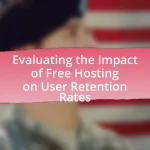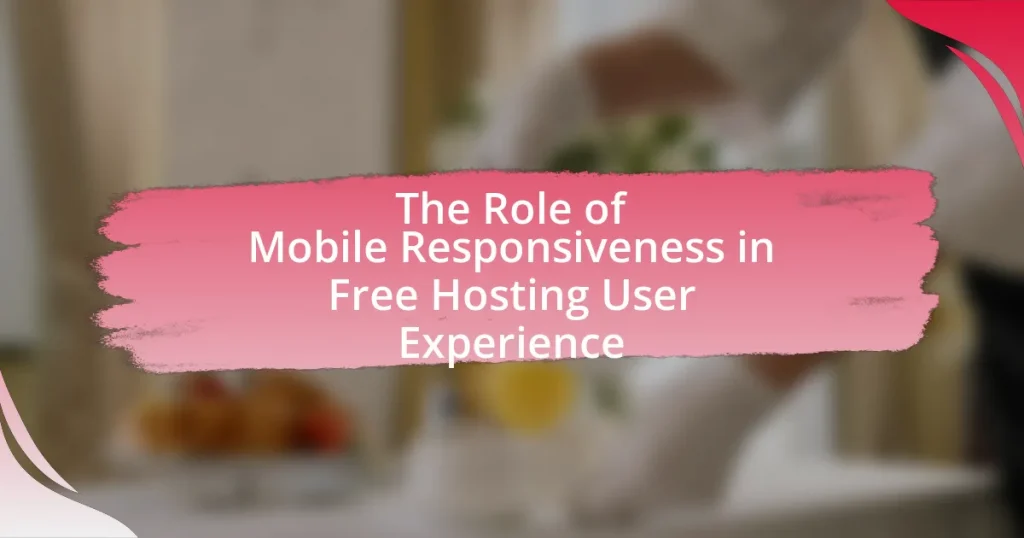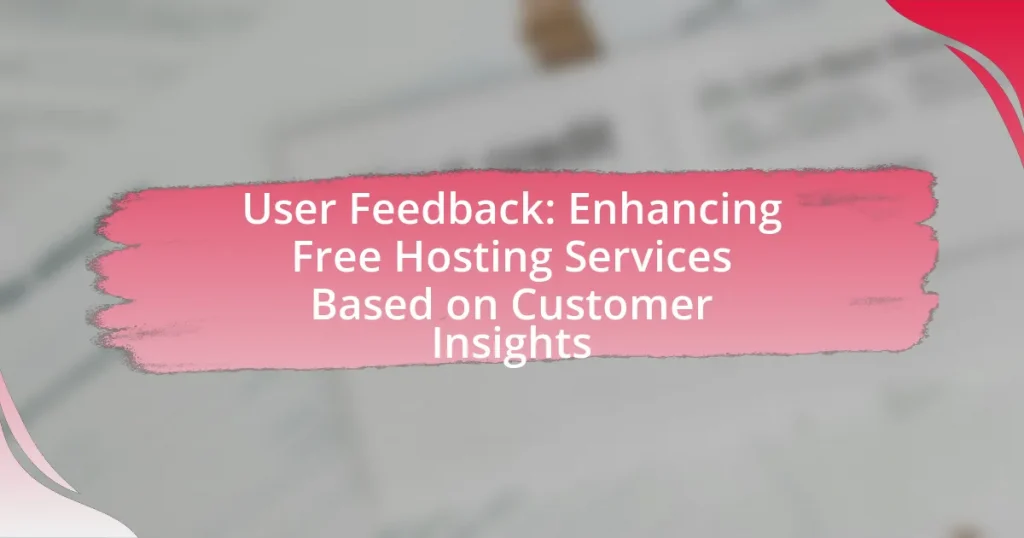Optimizing a website on a free hosting platform involves enhancing its performance, speed, and user experience despite inherent limitations such as restricted resources and bandwidth. Key strategies include minimizing file sizes, utilizing caching, and implementing SEO best practices to improve load times and search engine visibility. The article discusses the impact of free hosting on website performance, common pitfalls to avoid, and effective techniques for maintaining an optimized site. Additionally, it highlights the importance of ongoing performance monitoring and user feedback integration to ensure continuous improvement and user satisfaction.

What does it mean to optimize your website on a free hosting platform?
Optimizing your website on a free hosting platform means enhancing its performance, speed, and user experience while working within the limitations of the free service. This involves techniques such as minimizing file sizes, using efficient coding practices, and leveraging caching to improve load times. For example, a study by Google indicates that a one-second delay in mobile load times can reduce conversions by up to 20%. Therefore, applying optimization strategies is crucial to ensure that even on a free hosting platform, the website remains functional and appealing to users.
How does free hosting impact website performance?
Free hosting negatively impacts website performance by limiting resources such as bandwidth, storage, and server speed. These constraints often lead to slower loading times, increased downtime, and reduced reliability, which can deter visitors and affect search engine rankings. For instance, a study by Google found that 53% of mobile users abandon sites that take longer than three seconds to load, highlighting the critical nature of performance. Additionally, free hosting services may impose restrictions on the use of custom domains and SSL certificates, further compromising security and user experience.
What limitations do free hosting platforms impose on optimization?
Free hosting platforms impose several limitations on optimization, primarily including restricted access to server resources, limited bandwidth, and lack of control over server configurations. These constraints hinder the ability to implement advanced optimization techniques such as caching, content delivery networks (CDNs), and custom server settings, which are essential for enhancing website performance. For instance, many free hosting services cap bandwidth, which can lead to slower load times and reduced user experience, as evidenced by studies showing that a one-second delay in page load time can decrease conversions by 7%. Additionally, the inability to use custom scripts or plugins further restricts the implementation of SEO best practices, limiting the site’s visibility and effectiveness in search engine rankings.
How can these limitations be overcome?
To overcome the limitations of a free hosting platform, users can utilize content delivery networks (CDNs) to enhance website speed and reliability. CDNs distribute website content across multiple servers globally, reducing load times and improving user experience. Additionally, optimizing images and minimizing code can significantly decrease page size, leading to faster loading times. Research indicates that websites with optimized images can load up to 80% faster, which is crucial for retaining visitors. Furthermore, leveraging caching techniques can reduce server load and improve performance, as cached pages load more quickly for returning users. Implementing these strategies effectively addresses the inherent limitations of free hosting services.
Why is website optimization important for free hosting users?
Website optimization is crucial for free hosting users because it enhances site performance and user experience despite limited resources. Free hosting services often come with restrictions such as slower loading times and limited bandwidth, making optimization essential to ensure that websites load quickly and efficiently. According to Google, a one-second delay in mobile page load time can lead to a 20% drop in conversions, highlighting the importance of speed for user retention and engagement. Therefore, optimizing a website can significantly improve its visibility and usability, which is vital for free hosting users competing for attention in a crowded online space.
What benefits does optimization provide for user experience?
Optimization enhances user experience by improving website performance, which leads to faster load times and increased user satisfaction. Faster websites reduce bounce rates; for instance, a study by Google found that a one-second delay in loading time can lead to a 20% decrease in conversions. Additionally, optimization ensures better mobile responsiveness, making websites accessible across devices, which is crucial as mobile traffic accounts for over 50% of global web traffic. Furthermore, optimized content improves search engine rankings, increasing visibility and attracting more users. These factors collectively contribute to a more engaging and efficient user experience.
How does optimization affect search engine rankings?
Optimization directly improves search engine rankings by enhancing a website’s relevance and usability for both users and search engines. When a website is optimized, it typically includes better keyword usage, improved site speed, mobile-friendliness, and quality content, all of which are critical factors that search engines like Google consider when ranking pages. For instance, according to a study by Backlinko, the top-ranking pages on Google have an average of 1,447 words, indicating that content length and quality significantly influence rankings. Additionally, optimizing for mobile devices is essential, as mobile-friendly sites are prioritized in search results, with Google reporting that over 50% of global web traffic comes from mobile devices. Thus, effective optimization strategies lead to higher visibility and better rankings in search engine results.
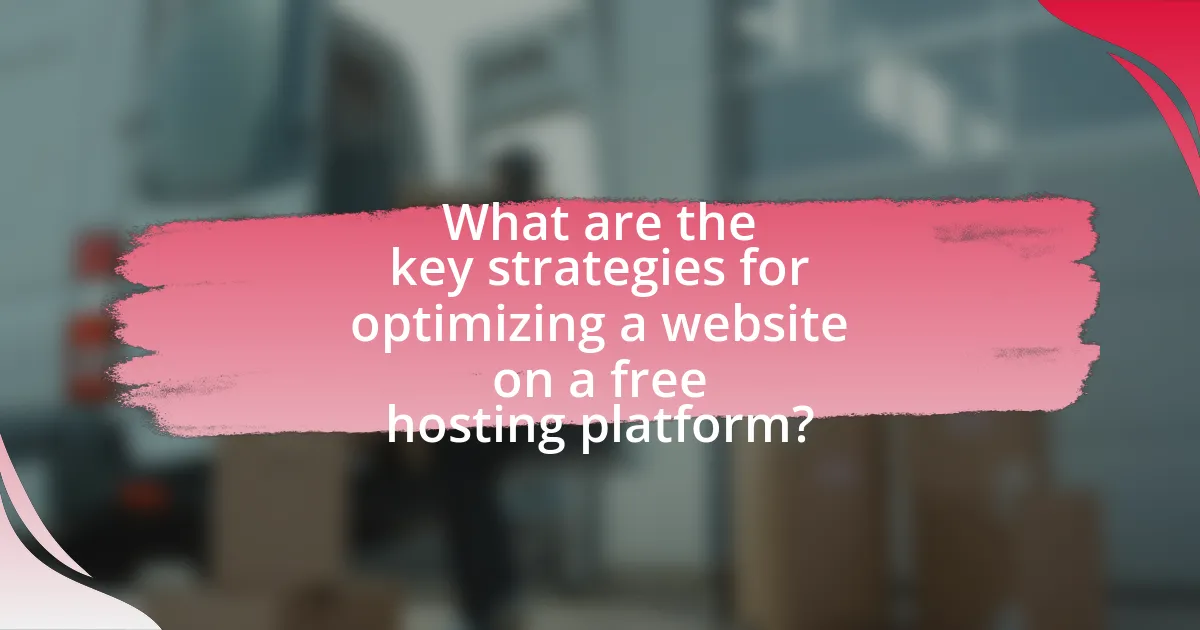
What are the key strategies for optimizing a website on a free hosting platform?
The key strategies for optimizing a website on a free hosting platform include selecting a lightweight theme, minimizing image sizes, utilizing caching, and implementing SEO best practices. A lightweight theme reduces loading times, which is crucial since free hosting often has limited resources. Minimizing image sizes can significantly decrease page load times, enhancing user experience and search engine rankings. Utilizing caching helps store frequently accessed data, improving site speed. Implementing SEO best practices, such as optimizing meta tags and using relevant keywords, increases visibility in search engine results. These strategies collectively enhance performance and user engagement on free hosting platforms.
How can you improve website speed on a free hosting platform?
To improve website speed on a free hosting platform, optimize images and minimize file sizes. Large images can significantly slow down loading times; therefore, using tools like TinyPNG or ImageOptim can compress images without losing quality. Additionally, leveraging browser caching allows frequently accessed resources to be stored locally on users’ devices, reducing load times on subsequent visits. Implementing a Content Delivery Network (CDN) can also enhance speed by distributing content across multiple servers globally, ensuring faster access for users regardless of their location. These strategies are effective because they directly address common bottlenecks in website performance, leading to improved user experience and engagement.
What tools can be used to measure website speed?
Tools that can be used to measure website speed include Google PageSpeed Insights, GTmetrix, Pingdom, and WebPageTest. Google PageSpeed Insights analyzes the content of a web page and provides suggestions to make that page faster, while GTmetrix combines Google PageSpeed and YSlow metrics to give a comprehensive performance report. Pingdom offers real-time monitoring and performance insights, and WebPageTest allows users to run tests from multiple locations and browsers, providing detailed waterfall charts. These tools are widely recognized for their accuracy and effectiveness in assessing website speed.
What techniques can enhance loading times?
Techniques that can enhance loading times include optimizing images, leveraging browser caching, minimizing HTTP requests, and using content delivery networks (CDNs). Optimizing images reduces file sizes without sacrificing quality, which can significantly decrease load times; for instance, using formats like WebP can reduce image size by up to 30% compared to JPEG. Leveraging browser caching allows frequently accessed resources to be stored locally on a user’s device, reducing the need for repeated downloads and speeding up page load times. Minimizing HTTP requests involves combining files, such as CSS and JavaScript, to reduce the number of requests made to the server, which can improve loading speed. Finally, utilizing CDNs distributes content across multiple servers globally, allowing users to access data from the nearest location, which can reduce latency and enhance loading times.
What role does content play in website optimization?
Content plays a crucial role in website optimization by enhancing search engine visibility and user engagement. High-quality, relevant content improves a website’s ranking on search engines, as algorithms prioritize sites that provide valuable information to users. For instance, according to a study by HubSpot, websites that regularly publish blog content receive 97% more links to their content, which significantly boosts their SEO performance. Additionally, engaging content keeps visitors on the site longer, reducing bounce rates and increasing the likelihood of conversions. Therefore, effective content strategy is essential for optimizing a website’s performance on search engines and improving user experience.
How can you create SEO-friendly content on a free platform?
To create SEO-friendly content on a free platform, focus on keyword optimization, quality writing, and proper formatting. Start by researching relevant keywords using free tools like Google Keyword Planner, ensuring they align with your content’s topic. Incorporate these keywords naturally into your titles, headings, and throughout the text to improve search visibility.
Additionally, prioritize high-quality, engaging content that provides value to readers, as search engines favor content that meets user intent. Use clear headings and bullet points to enhance readability, which can reduce bounce rates and improve user experience.
Finally, optimize images with descriptive alt text and ensure your content is mobile-friendly, as mobile optimization is a critical ranking factor. According to a study by HubSpot, 61% of mobile users are more likely to contact a local business if they have a mobile-friendly site, reinforcing the importance of mobile optimization in SEO strategies.
What are the best practices for using keywords effectively?
The best practices for using keywords effectively include conducting thorough keyword research, strategically placing keywords in titles, headings, and throughout the content, and ensuring that the keywords align with user intent. Keyword research tools like Google Keyword Planner and SEMrush can help identify relevant keywords with high search volume and low competition. Placing keywords in prominent locations, such as the first 100 words of the content and in meta descriptions, enhances visibility in search engine results. Additionally, maintaining a natural flow of language while incorporating keywords prevents keyword stuffing, which can lead to penalties from search engines. Studies show that content optimized with relevant keywords can improve organic search rankings significantly, as evidenced by a 2019 study from HubSpot indicating that companies that prioritize SEO see an average of 14.6% conversion rate compared to 1.7% for outbound leads.
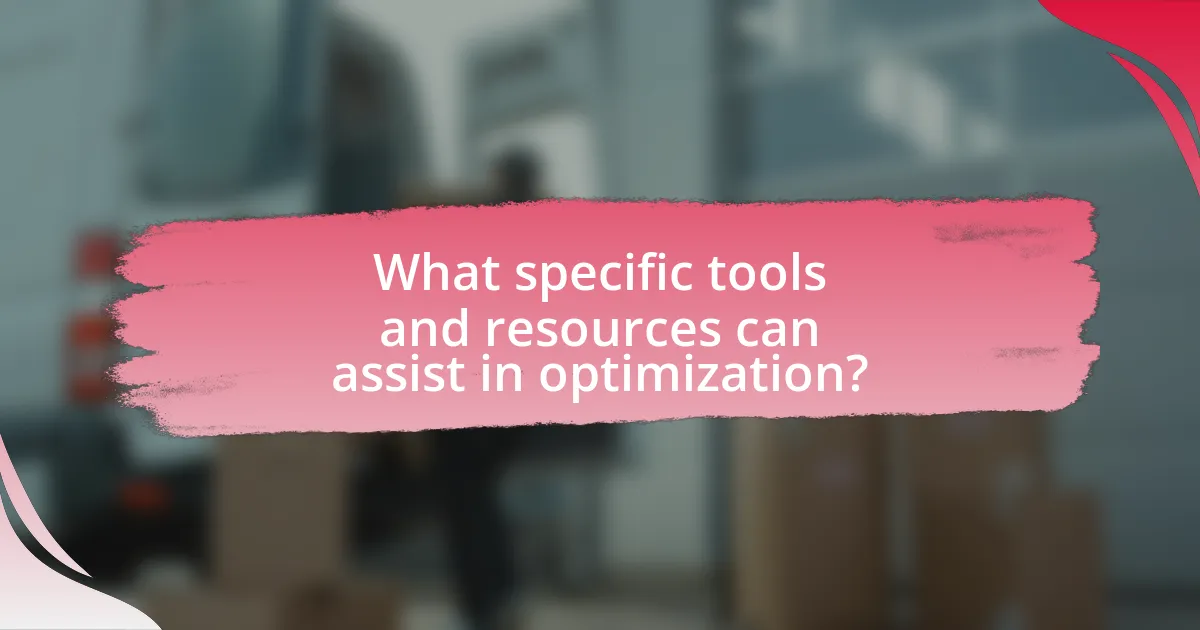
What specific tools and resources can assist in optimization?
Specific tools and resources that can assist in optimization include Google PageSpeed Insights, GTmetrix, and Yoast SEO. Google PageSpeed Insights analyzes website performance and provides suggestions for improvement, focusing on loading speed and user experience. GTmetrix offers detailed reports on page speed and performance, allowing users to identify bottlenecks and optimize accordingly. Yoast SEO is a plugin that helps optimize content for search engines, providing real-time feedback on SEO best practices. These tools are widely recognized in the industry for their effectiveness in enhancing website performance and search visibility.
Which free tools are available for website optimization?
Several free tools are available for website optimization, including Google PageSpeed Insights, GTmetrix, and MozBar. Google PageSpeed Insights analyzes the performance of a webpage and provides suggestions for improvement, focusing on speed and user experience. GTmetrix offers detailed reports on page load times and performance metrics, allowing users to identify bottlenecks. MozBar is a browser extension that provides SEO insights, helping users optimize their website’s visibility. These tools are widely recognized in the industry for their effectiveness in enhancing website performance and search engine optimization.
How can Google Analytics help in tracking performance?
Google Analytics helps in tracking performance by providing detailed insights into user behavior on a website. It allows website owners to monitor metrics such as page views, bounce rates, and session durations, which are essential for understanding how visitors interact with the site. For instance, Google Analytics reports that businesses using its platform can see an average increase of 20% in conversion rates due to improved data-driven decision-making. This data enables users to identify high-performing content and areas needing improvement, ultimately enhancing the overall effectiveness of the website.
What are the benefits of using website speed testing tools?
Website speed testing tools provide critical insights into a site’s performance, enabling users to identify and rectify issues that may hinder loading times. These tools help improve user experience, as studies show that a one-second delay in page load time can lead to a 7% reduction in conversions. Additionally, faster websites tend to rank higher in search engine results, as Google considers page speed a ranking factor. By utilizing these tools, website owners can optimize their sites for better performance, ultimately leading to increased traffic and engagement.
How can you leverage social media for optimization?
You can leverage social media for optimization by using it to drive traffic to your website and enhance your online presence. Social media platforms like Facebook, Twitter, and Instagram allow you to share content, engage with your audience, and promote your website, which can lead to increased visibility and higher search engine rankings. According to a study by HubSpot, businesses that actively engage on social media see a 126% increase in lead generation. By consistently posting relevant content and interacting with followers, you can create a community that supports your website’s growth and optimization efforts.
What strategies can enhance social media engagement?
To enhance social media engagement, brands should focus on creating high-quality, visually appealing content that resonates with their target audience. Engaging visuals, such as infographics and videos, can increase shares and interactions; for instance, posts with images receive 94% more views than text-only posts. Additionally, utilizing interactive elements like polls and quizzes encourages audience participation, leading to higher engagement rates. Consistent posting schedules and timely responses to comments also foster community and loyalty, as studies show that brands that engage with their audience see a 20-40% increase in customer satisfaction.
How does social media impact website traffic?
Social media significantly increases website traffic by driving user engagement and referrals. Platforms like Facebook, Twitter, and Instagram allow businesses to share content, promotions, and links directly with their audience, leading to higher click-through rates. According to a study by HubSpot, 64% of marketers reported that social media has been effective in generating website traffic. Additionally, social media posts can enhance search engine visibility, as shared content often ranks higher in search results, further attracting visitors.
What are the common pitfalls to avoid when optimizing on a free hosting platform?
Common pitfalls to avoid when optimizing on a free hosting platform include neglecting performance limitations, overlooking security vulnerabilities, and failing to utilize SEO best practices. Performance limitations arise because free hosting often comes with restricted bandwidth and slower server response times, which can negatively impact user experience and search engine rankings. Security vulnerabilities are prevalent as free hosting services may not provide adequate protection against threats, making websites susceptible to attacks. Additionally, neglecting SEO best practices, such as optimizing meta tags and ensuring mobile responsiveness, can hinder visibility in search engine results. These pitfalls can significantly affect the effectiveness of a website hosted on a free platform.
What mistakes do users often make during optimization?
Users often make several mistakes during optimization, including neglecting mobile responsiveness, failing to compress images, and overlooking SEO best practices. Neglecting mobile responsiveness can lead to a poor user experience, as over 50% of web traffic comes from mobile devices, according to Statista. Failing to compress images results in longer loading times, which can increase bounce rates; studies show that a one-second delay in page load time can reduce conversions by 7%. Overlooking SEO best practices, such as keyword optimization and meta tags, can hinder visibility in search engine results, impacting organic traffic. These common errors can significantly affect the performance and effectiveness of a website on a free hosting platform.
How can these mistakes be rectified?
To rectify mistakes made while optimizing a website on a free hosting platform, users should first conduct a thorough audit of their website to identify specific issues such as slow loading times, broken links, or poor SEO practices. Implementing best practices like compressing images, utilizing browser caching, and ensuring mobile responsiveness can significantly enhance performance. Additionally, users should regularly update content and plugins to maintain security and functionality. Research indicates that websites with optimized loading speeds can improve user retention by up to 70%, highlighting the importance of addressing these mistakes promptly.
What are the best practices for maintaining an optimized website on a free hosting platform?
To maintain an optimized website on a free hosting platform, prioritize efficient content management and performance monitoring. Efficient content management involves regularly updating and optimizing images and text to reduce load times, as studies show that a one-second delay in page load can lead to a 7% reduction in conversions. Performance monitoring includes using tools like Google PageSpeed Insights to identify and rectify issues affecting speed and usability. Additionally, implementing basic SEO practices, such as optimizing meta tags and using descriptive URLs, enhances visibility and user experience. Regular backups and security measures, such as using HTTPS, are also crucial to protect data and maintain site integrity.
How often should you review and update your website’s optimization?
You should review and update your website’s optimization at least every three to six months. Regular reviews ensure that your website remains competitive and aligned with the latest SEO best practices, which evolve frequently due to changes in search engine algorithms and user behavior. According to a study by HubSpot, companies that regularly update their content and optimization strategies see a 55% increase in website traffic over time. This frequency allows for timely adjustments based on performance metrics and emerging trends, ultimately enhancing user experience and search visibility.
What ongoing strategies can ensure continued performance improvement?
Ongoing strategies that can ensure continued performance improvement for a website on a free hosting platform include regular performance monitoring, content optimization, and user feedback integration. Regular performance monitoring involves using tools like Google PageSpeed Insights or GTmetrix to assess loading times and identify bottlenecks, enabling timely adjustments. Content optimization focuses on compressing images, minimizing code, and leveraging browser caching to enhance speed and user experience. Integrating user feedback allows for continuous improvement by addressing user concerns and preferences, which can lead to higher engagement and retention rates. These strategies are supported by studies indicating that websites with optimized performance see increased user satisfaction and lower bounce rates.